A new schematic option is now available in PDS Idler where an image can be added to the Idler Dashboard and included in reports.
What is it?
The Schematic is a new feature where you can add an image to assist crews during idler replacements. This image could be a conveyor schematic which points out where specific idler frame numbers are, or could be a photo of the idler lay down areas for that conveyor.
How does it work?
On the Web UI in PDS Idler there is a new button on the blue ribbon labelled “Schematic” which is visible when you have selected a conveyor. Press this button to add or view a schematic.

The schematic can now be viewed on mobile devices by simply tapping on the conveyor icon to view the image:
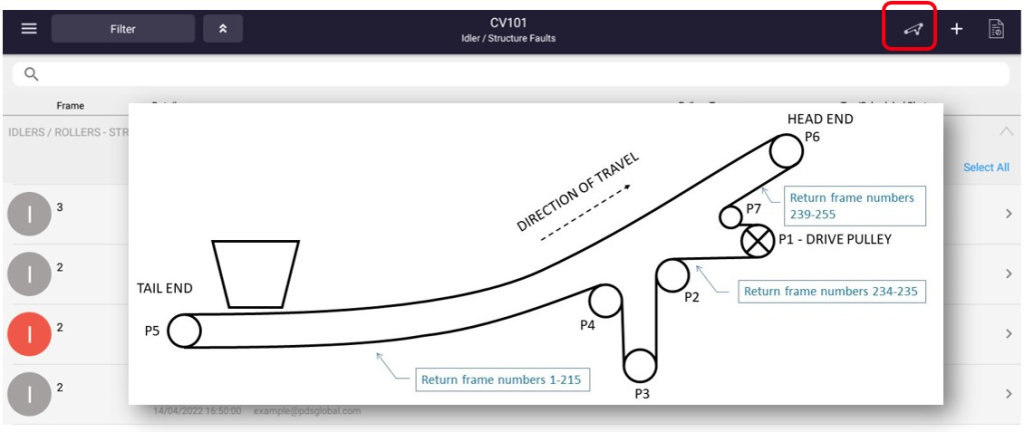
The schematic can also be selected to show in either the Work Management reports or the Shutdown & QA Reports. This will assist replacement crews who may not be familiar with the conveyors.

Questions / Demo
Any questions regarding this feature, please contact us.






